BULL TECHPHOTOGRAPHY AND SERVICES.
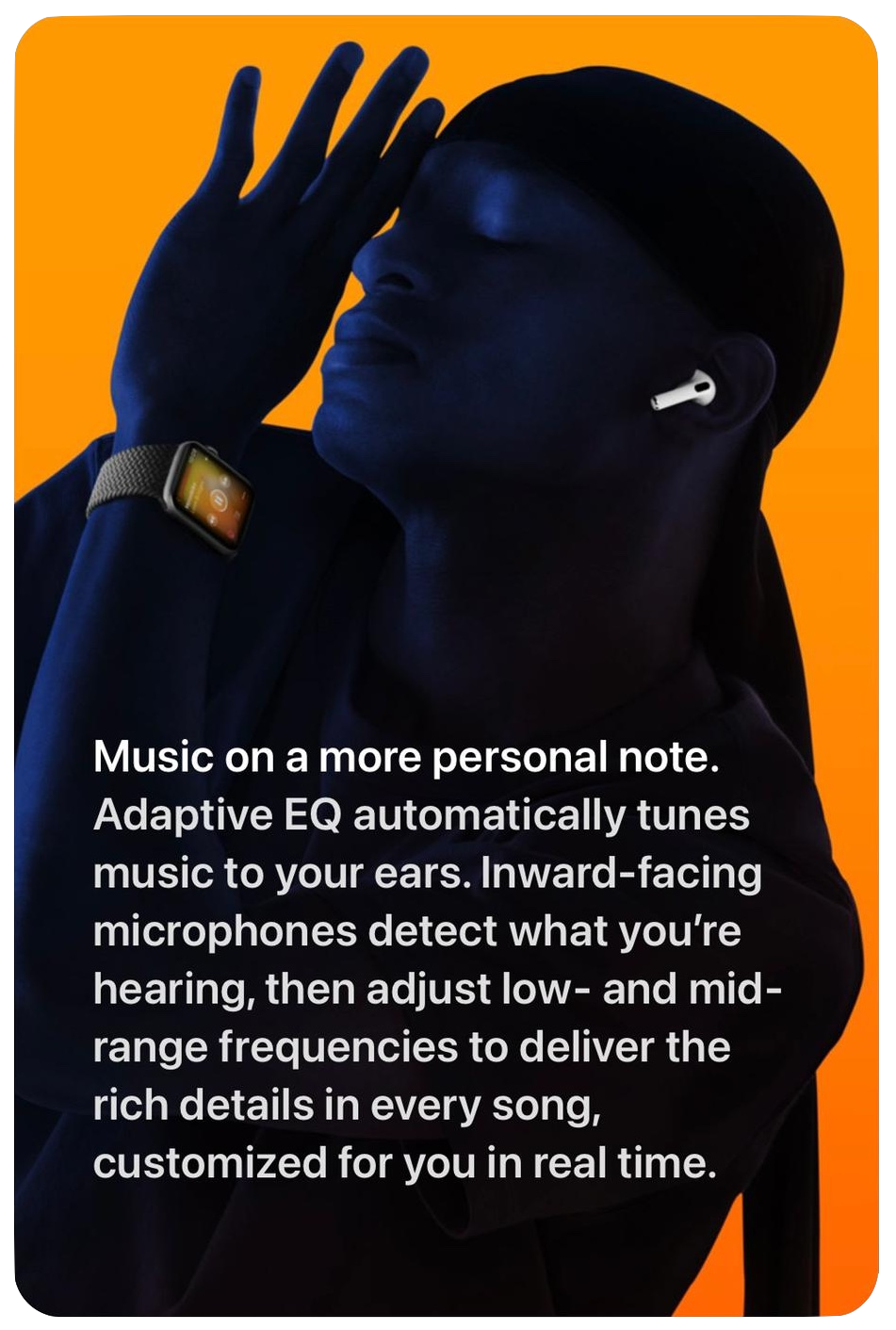
Canvas the GP way with the Layout Element
This site uses the GP Layout Element to create a blank Canvas. You’ll find it Appearance > Elements.
GeneratePress Theme control
Typography
Theme control of fonts, font sizes and colors.
Navigation
Responsive Theme Navigation out of the box. No fussing with hidden elements or pop-ups with this baby.
Elements
Game changing Elements module provides powerful ways to change layouts, hook scripts and create beautiful dynamic page heroes.
Built with Elementor Free and Custom CSS
Shorter Animations
Lifes too short for Elementors long animations. So we tweaked the fadeUpIn animation and the float button animation.
Button Shadow
Button shadows are great but their either on or off. A little bit of CSS removes the shadow when the buttons aren’t hovered. Nice.
Perspective Columns
Add some perspective to your columns. Give the column a class of left-perspective or right-perspective.
Add Your Heading Text Here
Want to know more?
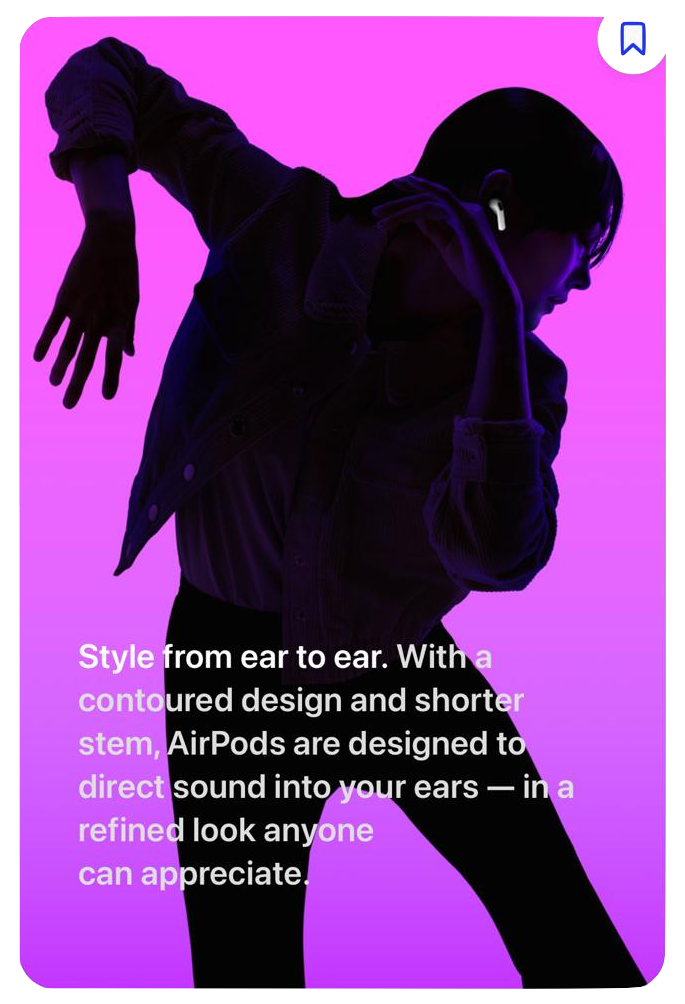
Mobile mockup
We created a custom Mobile Phone container to show case your content. Hover over and scroll to see the full effect.
The fake mobile phone is built using an Elemntor column with a background color, border radius and some percentage padding. Do not adjust any of these settings or add margins or other styles aside from the colors maybe.
The rest of this is created using a little CSS and changing settings in Elementor may break this look.
Simply edit the Image Widget in the Column to the left and replace it with your own image and select Image size: Full.
- Open your chosen website in Chrome
- Open the Dev Tools with Right Click > Inspect
- Select the Responsive view ( mobile icon)
- Set Responsive view to iPhone X (375px wide)
- Select the Dev Tools Window and press: CTRL + SHIFT + P (WIN) or CMD + SHIFT + P (MAC)
- In the field provided type FULL SCREEN CAPTURE
- Hit return and your image is downloaded
- Optimize your image using your favorite app